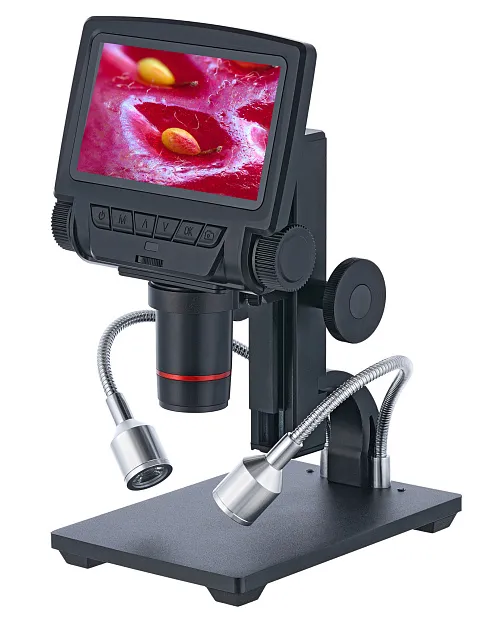Levenhuk DTX RC3 Remote Controlled Microscope
Magnification: 5–260 (digital), 5–15 (optical)
| Product ID | 76823 |
| Brand | Levenhuk, Inc., USA |
| Warranty | lifetime |
| EAN | 5905555004426 |
| Package size (LxWxH) | 27x21x17 cm |
| Shipping Weight | 1.86 kg |
The Levenhuk DTX RC3 remote controlled microscope is designed for monitoring and measuring objects. You can display images on the built-in LCD screen, a computer monitor, or a TV (HDMI cable is included). It is a great tool to have at a service center as well as a watchmaker’s or jeweler’s studio. The microscope helps you work faster and more efficiently.
5" color LCD screen
The microscope provides a digital magnification of 5 to 260x and an optical magnification range of 5 to 15x. The image is displayed on the built-in 5-inch color LCD screen: sharp, high-contrast, and well-detailed. The HDMI and AV ports serve as outputs for external displays.
High-resolution images and videos
The microscope can also take photos and record videos, so you can create digital archives and organize the results of your work. The photos and videos are of high quality: up to 12Mpx for photos and Full HD videos. The data is stored on a memory card (not included).
The lighting system on flexible holders
The lighting system is located above the microscope stage and, therefore, you conduct the research in reflected light. Two LED spotlights are mounted on flexible holders, so you can tilt the lights for a better lighting position. The brightness can be adjusted with the switch on the power cable.
Multifunctional remote control
The same control buttons are also located on the clicker. You can use it for adjusting the magnification and brightness of the lighting, capturing images, recording videos, etc. The clicker allows you to stand at a distance from the microscope and enjoy its features – it is practical for giving presentations, lectures, or group research.
Connecting to a computer and a program for conducting measurements
The microscope can be connected to a PC both for image output and using a program to measure objects.
Features:
- Optical and digital magnification
- 5" color LCD screen
- The image observed through the objective can be displayed on a laptop screen, an external monitor, or a TV screen
- Compatible with the program for measuring objects
- Ability to capture images and videos in high quality
- LED spotlights on flexible holders
- Multifunctional remote control, practical for holding presentations
The kit includes:
- Microscope with an LCD screen
- Infrared remote control
- UV filter
- Power cable with a switch and lighting brightness adjustment knob
- HDMI cable
- USB cable
- Network adapter
- User manual and lifetime warranty
| Product ID | 76823 |
| Brand | Levenhuk, Inc., USA |
| Warranty | lifetime |
| EAN | 5905555004426 |
| Package size (LxWxH) | 27x21x17 cm |
| Shipping Weight | 1.86 kg |
| Type | digital |
| Microscope head type | digital screen/PC monitor |
| Optics material | optical glass |
| Head | 5'' color LCD screen (fixed) |
| Magnification, x | 5 — 260 |
| Stage, mm | 120x170 |
| Stage moving range, mm | fixed |
| Focus | coarse (100mm) |
| Body | plastic |
| Illumination | LED |
| Brightness adjustment | ✓ |
| Power supply | illumination and LCD screen: 110–220 V; 5 V, 2 A via a USB cable (included); remote control: AAA battery – 2 pcs. (not included) |
| Light source type | two spotlights on flexible holders |
| Light filters | UV filter |
| Operating temperature range, °C | -20...+70 |
| User level | beginners |
| Assembly and installation difficulty level | easy |
| Application | for applied research |
| Illumination location | upper |
| Research method | bright field |
| Maximum resolution | image: 4032x3024 pixels; video: 1080 FHD 1920x1080 pixels |
| Megapixels | sensor: 3; image: 12 |
| Sensor element | 1/3” CMOS |
| Pixel size, μm | 2.2x2.2 |
| Video recording | yes |
| Image format | *.jpg |
| Video format | *.MOV |
| Spectral range, nm | 410–1100 |
| White balance | manual |
| Exposure control | manual |
| Sensitivity, V/lux-sec@550nm | 2 |
| Software, drivers | Microscope Measure V3.5.1 |
| Output | AV, HDMI, microSD card slot, microUSB |
| System requirements | Windows XP SP3/7/8/10 |
We have gathered answers to the most frequently asked questions to help you sort things out
Find out why studying eyes under a microscope is entertaining; how insects’ and arachnids’ eyes differ and what the best way is to observe such an interesting specimen
Read this review to learn how to observe human hair, what different hair looks like under a microscope and what magnification is required for observations
Learn what a numerical aperture is and how to choose a suitable objective lens for your microscope here
Learn what a spider looks like under microscope, when the best time is to take photos of it, how to study it properly at magnification and more interesting facts about observing insects and arachnids
This review for beginner explorers of the micro world introduces you to the optical, illuminating and mechanical parts of a microscope and their functions
Short article about Paramecium caudatum - a microorganism that is interesting to observe through any microscope