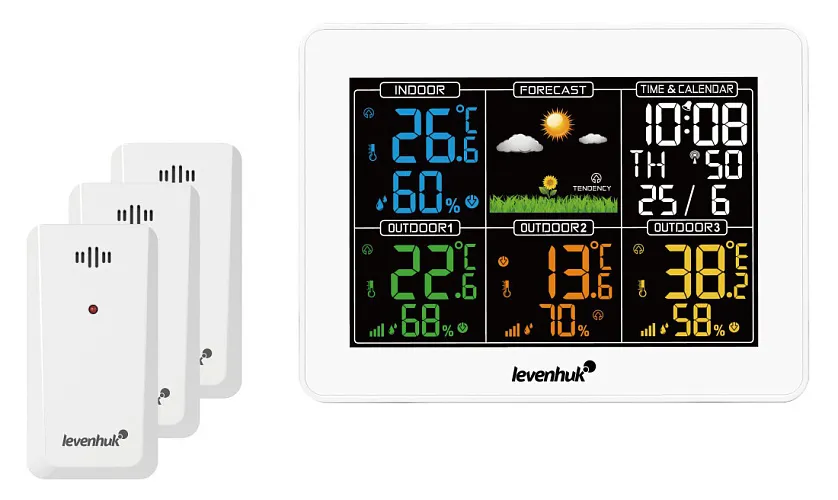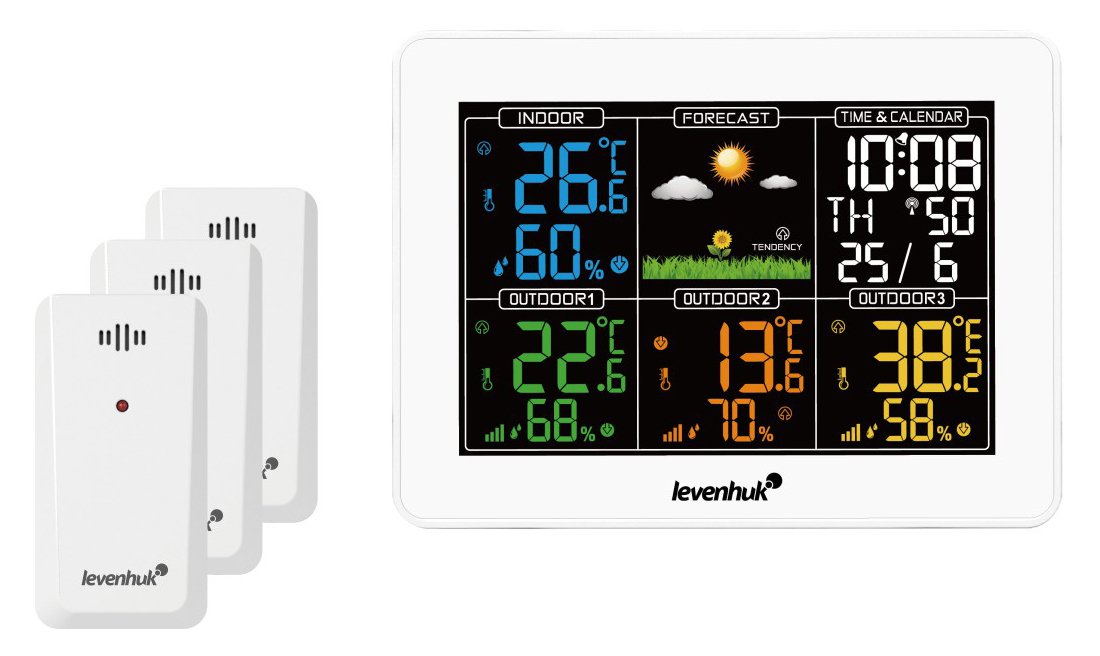Levenhuk Wezzer PLUS LP60 Weather Station
Functionality: clock, calendar, alarm clock, thermometer, hygrometer. Three remote sensors are included
| Product ID | 78896 |
| Brand | Levenhuk, Inc., USA |
| Warranty | lifetime |
| EAN | 5905555016443 |
| Package size (LxWxH) | 16x12x6 cm |
| Shipping Weight | 0.48 kg |
The Levenhuk Wezzer PLUS LP60 weather station is a compact gadget for your home, office, or country house. Three remote sensors are connected to the base station for you to be aware of the weather changes at four different locations at once. The weather station helps you maintain an ideal microclimate in residential and business buildings as well as informs you if bad weather is approaching. The base station can be placed on a table or a windowsill; the sensors have wall mounts.
The color LCD screen with backlight shows all the measurement readings and such information as time, date, day of the week and the weather forecast. The screen is divided into easy-to-see blocks with digits that differ in color. Next to the temperature and humidity data, the arrows indicate the rising or falling trends so that you will always be aware of any colder weather approaching. There is also an alarm clock that can be silenced for 5 minutes at the touch of a button.
Wireless remote sensors can be placed up to 100 meters (328 feet) from the base station. The device is powered by batteries; the base station may also be AC-powered.
It is recommended to use alkaline batteries for the remote sensors.
Key features:
- Temperature and humidity readings; trend indicator
- Readings get collected at four different locations at once
- Charted short-term weather forecast
- Built-in alarm clock and calendar
- Stylish design; control buttons on the back panel
The kit includes:
- Weather station
- Remote sensor – 3 pcs.
- USB cable
- User manual and warranty card
| Product ID | 78896 |
| Brand | Levenhuk, Inc., USA |
| Warranty | lifetime |
| EAN | 5905555016443 |
| Package size (LxWxH) | 16x12x6 cm |
| Shipping Weight | 0.48 kg |
| Usage location | indoors, outdoors |
| Type | weather station |
| Built-in features | thermometer, hygrometer, clock, alarm clock, calendar |
| Design | wireless, digital, tabletop |
| Application | for home use |
| Hygrometer (air humidity) | |
| Units of measurement | % (RH) |
| Measuring range | 20% to 95% |
| Measurement resolution | 1% |
| Thermometer (temperature) | |
| Units of measurement | °C, °F |
| Measuring range outdoors | –40...+70 °C (–40...+158 °F) |
| Measurement resolution | 0.1 °C |
| Clock (time/date/calendar) | |
| Clock | ✓ |
| Time format | 12 hours, 24 hours |
| Calendar | ✓ |
| Alarm clock | ✓ |
| Special features | alarm clock with snooze function |
| General specifications | |
| Screen type | color |
| Number of screens | 1 |
| Radio signal frequency, MHz | 433.92 |
| Radio signal radius, m | 100 |
| Power supply | sensor: AAA batteries – 2 pcs. (not included), weather station: AAA batteries – 3 pcs. (not included), 5V, 500mA AC adapter (not included) |
| Body | plastic |
| Number of connected outdoor sensors | 3 pcs. (included) |
| Lighting is available | ✓ |
| Illumination | yes |
| Weather trend is available | ✓ |
| Wireless sensor | ✓ |
Also, the data update is extremely slow (10-15 mins).
The signal level indication is also inaccurate (like 1 bar while the remote probe is in the same small room, at 4m distance, while the outdoor one indicates full signal, while separated from the base station with a brick wall (distance between the outer sensor and base station is 3,5m).
All the batteries are fresh and the same in all the remote probes.
thanks for your query.
It is likely that the main unit is connected to the wrong sensor.
Please reconnect the main unit to the outdoor sensor as below:
1. Press and hold the CH button on the main unit to clear all the records of outdoor sensors.
2. Make sure the sensors are in the correct channel (Channel 1,2,3) and then power on the batteries.
3. When the LED indicator on the outdoor sensor will flash, then the main unit should show the outdoor data from " --" to the correct one.
Please let us know if you need any further assistance.

 BG
BG  BY
BY  CY
CY  CZ
CZ  DE
DE  EE
EE  ES
ES  GR
GR  HU
HU  IS
IS  IT
IT  LT
LT  LV
LV  MY
MY  PL
PL  PT
PT  RO
RO  SK
SK  TR
TR  UA
UA  USA
USA